Okay so, we had a little talk in class about what was the intention behind letting all this blogs assignments for the semester. We mentioned that some of the students did it only to get the activity points, other more actually showed that it was a real joy dedicating this time of reflexion and even fun, and leave it as a blueprint for the rest of the world.
Well, I’m not saying I have many fans on my blog. Actually I am almost sure that the only one that has read any of my post is my professor Ken Bauer. I’m sure about it because he really cares about what students think and feel. And always I give myself time to write one or two (once I even did three) blogs that I should had finish for the past week, he writes a review about it and in some of them I see he likes them more than others. It’s okay, I don’t find it personal. I actually like the feedback as hard or cool it can get.
I find cool how was Ana’s path to start writing, understand her reasons of why she stop. And admire the overcome of the pause she had when she started working. For me, its about a little talking with myself. I guess that’s why I enjoyed I cigarret once in a while riding my car at night, alone. Without anywhere to go, and anything to do. But just enjoy myself, some music, the cold wind, and the relaxation a little posion gives you.
I usually start my blogs by describing how I got the will to start writing it. I gotta say it, I usually never do them on time, sometimes because I do really don’t have the time, other times because I just can’t, don’t have the inspiration, I’m tired, or I simply don’t wanna to them. The good part on doing them when I really want it that words just start coming and coming. And I start writing and writing. I guess that’s why I must have tons of writting errors. Sorry about that, it’s also part of the beauty of it.
It’s really weird I go back once I write a word. It’s kind of when we are talking in real life. Once we say anything, it’s done. We can hurt people, or make them smile. We can teach, or we can damage. We can make someone in love, or hate us. It’s crazy the power of the word. And yeah, we could take it to the extreme and start talking about the responsability it takes, but thats not my flow. Let’s better enjoy this friendly little post.
Once again, this is me, after my monday. After a bow of cereal (crusli is the $h1T, the best cereal ever). I’m gonna be brief about it because I gotta go and study for some subjects I’m currently struggling with.

So, the last week in my rugby team whatsapp chat, they invited me to go to the national tournament. (Long story short, I have been in the team since 2nd semester, now in 8th, but haven’t been able to train as much as I like to, because of work and school, haven’t even go to Tepic, the place where I was born, since christmass) It started a fire in my heart that I was slowly loosing. I would really love to go but since we will have talent land (XR Tales – Astronaut VR experience) and other work, I see it really dificult to go.

I talk about this great sport and how much I love it with Ken at the end of the class, after it, I had inteligent systems class at 6:30 but since we finish Ken’s class earlier, in the way to my next room I usually past by the rugby field. My schedule usually don’t match and I usually never were shorts or sports clothes at tec. That day was different. I was in the right place, at the right moment with the right clothes (kind of) and decided to go full hardcore on it. Enough to tell that I finished with a big ass morete in my right leg from one tackle (and I was the one tackling), think I should practice again my tackles. Anyway, after the training you have no idea the joy I had for steping once again the field and fight (even on a training) side to side with my brothers.

Thats why I’m happy I’m making the time of going to the trainings mondays and thursdays, and some of the other days to the gim for health. I started getting fat again and don’t like that. I do like to take care of myself and feel handsome.
At work we finally got working a new plugin that let us do live sdi input from a professional cine camera to the UE4 engine and do chromakey compositing in real time which is something crazy. The quality we manage to get even on the first day of testing is unbelievable. With the set of tools we are currently developing and I (as the CTO of XR Tales) am really proud because we will be able to start merging the sillicon valley world (technology) with the Hollywood world and do a big BOOM in the Mexican and International industry.
I will keep you tune about my crazy life. It looks like I wrote a bunch but honestly I still have lot’s more to tell. Maybe with the realtime composition I will finally be able to produce my radio or tv show 😉 who knows right?
https://www.ohhelloana.blog/blogging-and-me






 Then click on add key, and you will need to input your github password. Then you are done.
Then click on add key, and you will need to input your github password. Then you are done.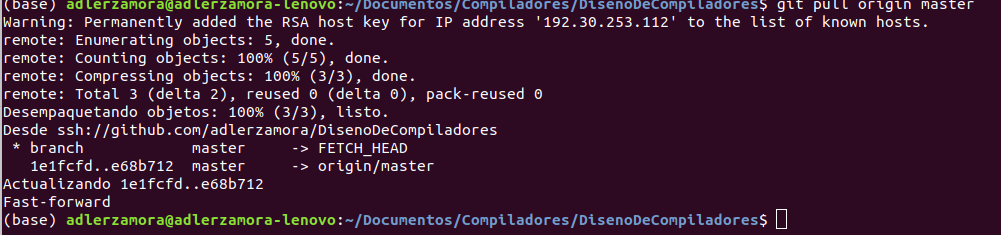

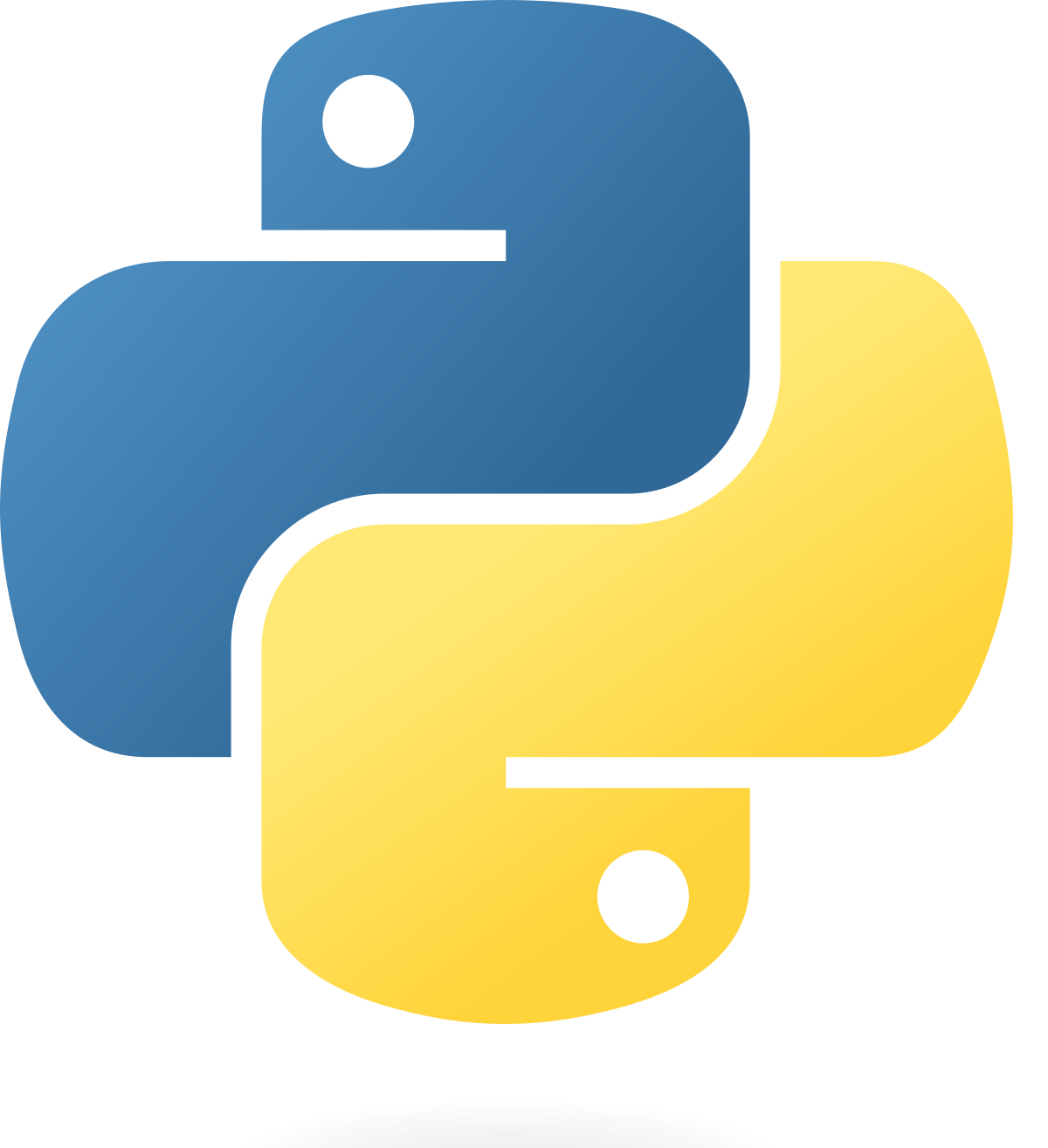

Comentarios recientes